Floppy diskettes are notoriously bad and by today's standards not a good way to store any important information. If you still have any important data on a floppy diskette backing it up on a different medium such asCD, is highly recommended.
To copy the contents of a Floppy Disk to a CD, you will need a floppy disk drive to read the disk and a CD Rewriteable drive to add the floppy disk contents to a CD. Both of these drives can be externally connected drives if necessary.
Insert the floppy diskette you wish to copy
First, insert the floppy disk into the floppy drive. Double-click the My Computer icon on your computer desktop or select it from the Start Menu. View the floppy drive contents by clicking or double-clicking on the drive letter assigned to it (usually the A: drive).
Copy floppy contents to a folder on computer
It is recommended that you copy the contents from the floppy disk to your computer'shard drive first, before putting on a CD. Create a new folder on your computer's Desktop and copy the contents of the floppy disk to the new folder on the Desktop. If you have multiple floppy diskettes you want to backup, copy each of them to the computer.
To copy the contents from a floppy to the folder highlight all files on the floppy drive, press Ctrl+C to copy the files, and then open the new folder and press Ctrl+V to paste all the files.
Insert blank CD and copy contents on the computer to CD
Next, put a blank writeable or rewriteable CD into the CD-rewriteable drive. If you have Windows XP, Vista, or 7, a window should appear asking what you want to do with the blank CD. Select the option that lets you copy contents (burn files) to the blank CD, using Windows Explorer. This should open a new window, allowing you to copy contents from another location into the new folder.
Note: When you insert the blank CD into the CD Rewriteable drive, if the window does not open asking what you want to do with theblank CD, you can still access it by opening My Computer and double-clicking on the CD-Rewriteable drive. This should open a blank folder, allowing you to add contents to be copied (burned) to the CD.
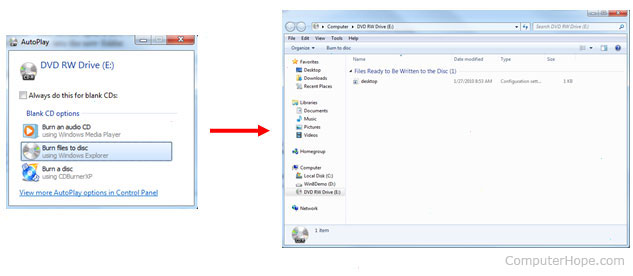
Open the folder on your Desktop that contains the contents of the floppy disk. Select all of the files, press Ctrl+C on your keyboard to copy the files, then, in the new blank CD folder, press Ctrl+V on your keyboard to paste the files.
Once you have moved all the files to the blank CD folder, click on the option in that window to write the files to the CD (either on the left side or the top of the window). Follow the prompts to begin the CD writing process.
 Subscribe via email and enter your email. Once entered, you will have to check your email for a confirmation email containing a confirmation link. Once you click on the confirmation link in the message, YOU WILL NEVER MISS MY FUTURE ARTICLES AGAIN. visit our website to get the latest updates, Like us on facebook, your comment is important to us, we hate spamming as much as you do. Visit www.naija4naira.blogspot.com now to get future updates, follow me on www.twitter.com/davidykguru
Subscribe via email and enter your email. Once entered, you will have to check your email for a confirmation email containing a confirmation link. Once you click on the confirmation link in the message, YOU WILL NEVER MISS MY FUTURE ARTICLES AGAIN. visit our website to get the latest updates, Like us on facebook, your comment is important to us, we hate spamming as much as you do. Visit www.naija4naira.blogspot.com now to get future updates, follow me on www.twitter.com/davidykguru
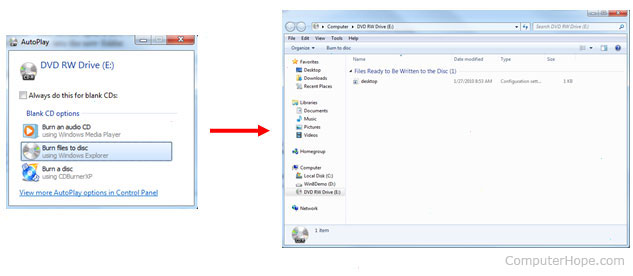 Open the folder on your Desktop that contains the contents of the floppy disk. Select all of the files, press Ctrl+C on your keyboard to copy the files, then, in the new blank CD folder, press Ctrl+V on your keyboard to paste the files.
Once you have moved all the files to the blank CD folder, click on the option in that window to write the files to the CD (either on the left side or the top of the window). Follow the prompts to begin the CD writing process.
Open the folder on your Desktop that contains the contents of the floppy disk. Select all of the files, press Ctrl+C on your keyboard to copy the files, then, in the new blank CD folder, press Ctrl+V on your keyboard to paste the files.
Once you have moved all the files to the blank CD folder, click on the option in that window to write the files to the CD (either on the left side or the top of the window). Follow the prompts to begin the CD writing process. Subscribe via email and enter your email. Once entered, you will have to check your email for a confirmation email containing a confirmation link. Once you click on the confirmation link in the message, YOU WILL NEVER MISS MY FUTURE ARTICLES AGAIN. visit our website to get the latest updates, Like us on facebook, your comment is important to us, we hate spamming as much as you do. Visit www.naija4naira.blogspot.com now to get future updates, follow me on www.twitter.com/davidykguru
Subscribe via email and enter your email. Once entered, you will have to check your email for a confirmation email containing a confirmation link. Once you click on the confirmation link in the message, YOU WILL NEVER MISS MY FUTURE ARTICLES AGAIN. visit our website to get the latest updates, Like us on facebook, your comment is important to us, we hate spamming as much as you do. Visit www.naija4naira.blogspot.com now to get future updates, follow me on www.twitter.com/davidykguru

A great article for this particular topic.
ReplyDeleteThe removal of details normally directs an individual to a a feeling of disappointment.
A number of recover file apps have been proposed by the professionals, so that a user can easily easily regain the lost or damaged information.
If there is a removal of data condition, a person really should have an awareness of suitable files recovery software.
pst corrupt