This beginners guide shows you exactly how to set up a blog (or website), from start to finish. I've omitted everything you don't need to know, so you can get your blog up and running as fast as possible.
We'll be using WordPress. It's by far the best and most popular blogging system.
Creating a website and running it this way will cost you about $10 per year in total . The information in this site is all free.
Many people have set up blogs by following these instructions. It's easy to set up a blog by following this guide, but if you ever get stuck, you can email me,and I'll let you know what you need to do.
The information in this guide is all free.
Setting up a blog, in a nutshell
Take note of this overview. It's important.
To set up a blog, you only need to do these two things:
*. Sign up for web hosting, and choose a domain name (i.e. something.com).
*. Use WordPress or Blogspot to create your blog.
In steps two and three of this site, I will explain how web hosting works, and how to create a blog. provides lots of general information related to setting up a website/blog, and
Step 5 (Start Making Your site) covers the actual instructions you need to follow, to set up your blog Domain Name & Web Hosting
What is a domain name?
A domain name is the internet address of a website or blog. (For example, Naija4naira.com is the domain name of this site.) You'll need to choose a domain name.
If you already have a domain name, that's fine. I'll tell you how to use that.
Some domain name advice
*. Your domain name should be simple, obvious, and as short as possible.
*. It's more important to make your domain name memorable and speakable than it is to make it accurate. Don't stuff your whole business name into your domain name. (e.g. Joseph adam landscaping should use jadamslandscaping.com, not adamjolandandgdn.com)
*. Don't use numbers or dashes (without very good reason). They look gimmicky.
What is web hosting?
Web hosting is where your website (or blog) actually sits, on a computer, in a building some where, when you put it on the internet. It doesn't matter where in the world you're located, or where your web hosting is located.
Web hosting is the only thing you have to pay for, to set up a website. Everything else can be done for free.
Cost: $10 per year.
My recommendation for web hosting
Choosing a web hosting provider is not easy. There's a huge number of very similar web hosts out there, and 99% ofthe information about them is bogus. Feel free to do your own research into web hosting, but I think you'll find it mind-boggling.
Whether they say so or not, all sites that recommend web hosting receive payment from the web hosting company, for the promotion of their product. Because of this, the internet is littered with sites that promote any and every web host, regardless of the quality of those hosts. Typically, the person making the recommendation has no knowledge of the host. This makes it extremely difficult for a novice to find accurate information about web hosting.
Readers of this guide typically just want me to recommend a web host to them, so I only recommend Four host – Naijabloghosting, Godaddy, web4africal . They are simple, reliable, and much cheaper than most alternatives. I also believe in doing business ethically, so I like to be upfront about the fact that these site is supported by commissions from some of the products, including web hosting, that it recommends.
Next step: Creating a website (or blog)
Now that you know what a domain name and web hosting are, the next step is to learn how you actually make your site/blog
Designing a Website or Blog – How it Works
WordPress is the system I recommend you use to design and manage your site (or blog). It's a very popular completely-online system that lets you easily build a professional-looking website/blog without any technical know-how.
There is no additional cost to use WordPress.
Once you've signed up for web hosting, setting up WordPress on FatCow's web hosting is very easy. Full instructions are in Step 5 (Start Making Your Site).
Overview of WordPress
In WordPress, all you need to do is type in the text of your pages, and (if you like) add some pictures. WordPress will create the pages, apply your site's layout to them, and add a link to each one from the menu bar. If your site is a blog, you can easily make new posts. WordPress will add them to the top of the blog page for you, and manage visitor comments (if you allow comments.)
In WordPress, you don't design a layout. You just choose one. You can't edit these layouts, but you can very easily change major features, like the background colour and header picture. This makes things very easy.
WordPress operates from the internet, through your browser. Because of this, it works on any computer (PC, Mac, etc) or device (smart phones, iPhone, iPad etc.) with internet access. If you can browse the internet, you can use WordPress.
What a WordPress Website Looks Like
This is a screenshot of a typical WordPress website, using the default
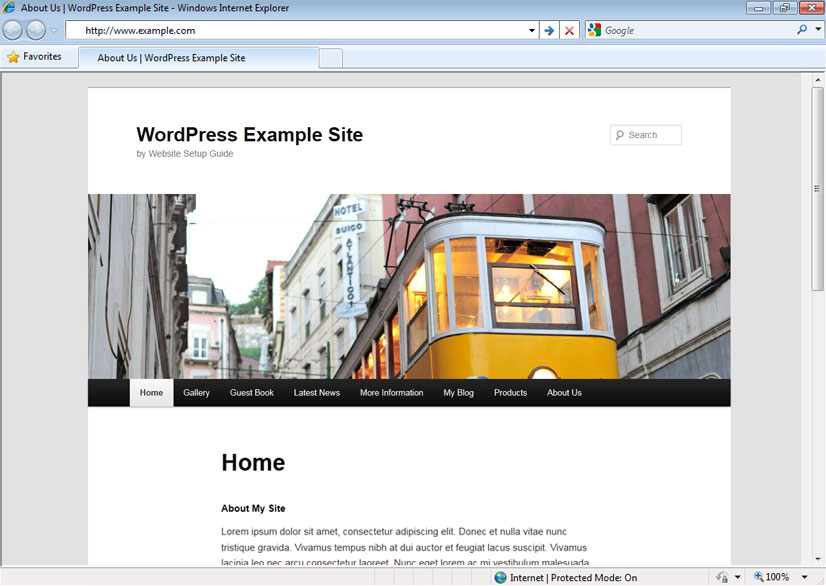
TwentyEleven graphical theme. It's very simple and professional.
You can very easily choose a much fancier theme if you like, and change themes at any time. There are thousands of themes to choose from.
How WordPress Works
This is a screenshot of WordPress's Control Panel .
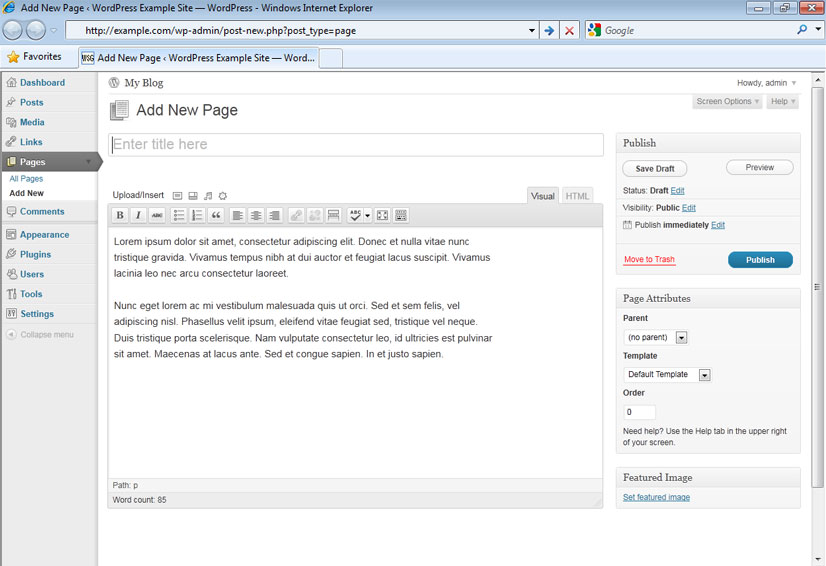
You get here by clicking a little "log in" link that will be on your site, and then typing in a password.
Everything in WordPress is done from this Control Panel. At the left is a list of all the settings you can change, and things you can do. It's all very simple.
Ready to Start Making Your Site?
Creating your own website (or blog) is exciting stuff. Let's begin.
To have your own site, all you need to do is follow the instructions . It should take about ten minutes.
Important: Please note that you don't need to download or upload anything, go to any website other than
FatCow's, or do anything other than what's in this box. Just do this step, and you'll have your own website.
It's all pretty simple, but you can always talk to FatCow's Live Chat if you get stuck, or have any questions.
Complete instructions for setting up a website/blog
Click here to sign up for FatCowhosting >> (Make sure you visit FatCow by clicking this link, because right now they're offering a 47% discount, to readers of this guide.)
Go to the FatCow website, and click on Control Panel, if you're not already there.
Click on WordPress, then Install, then Complete. Click Site URL.
Congratulations! Your site is now online. It usually takes a few hours for your local internet provider to discover your new site, but you can visit (and work on) your site at username .fatcow.com in the mean time (replace username with the user name you chose when signing up with FatCow.) FatCow's Live Chat will be able to help you if you have any questions or problems.
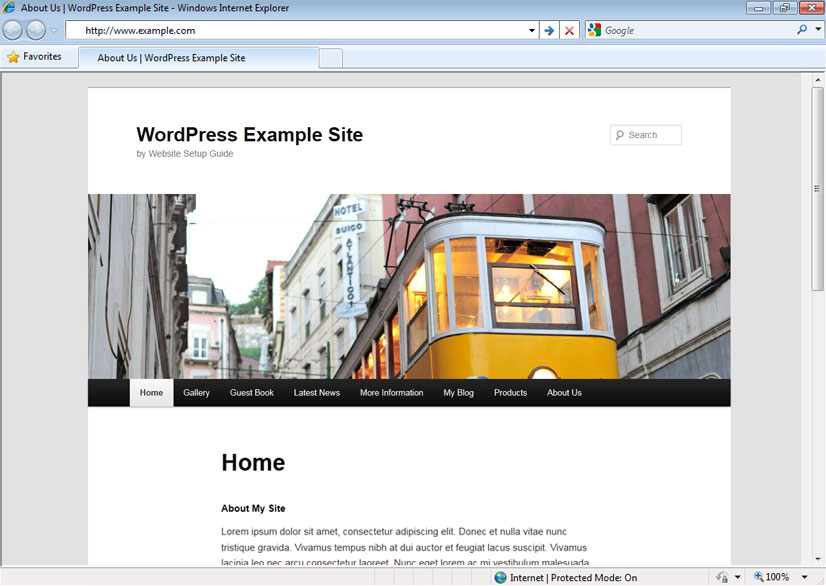 TwentyEleven graphical theme. It's very simple and professional.
You can very easily choose a much fancier theme if you like, and change themes at any time. There are thousands of themes to choose from.
How WordPress Works
This is a screenshot of WordPress's Control Panel .
TwentyEleven graphical theme. It's very simple and professional.
You can very easily choose a much fancier theme if you like, and change themes at any time. There are thousands of themes to choose from.
How WordPress Works
This is a screenshot of WordPress's Control Panel . 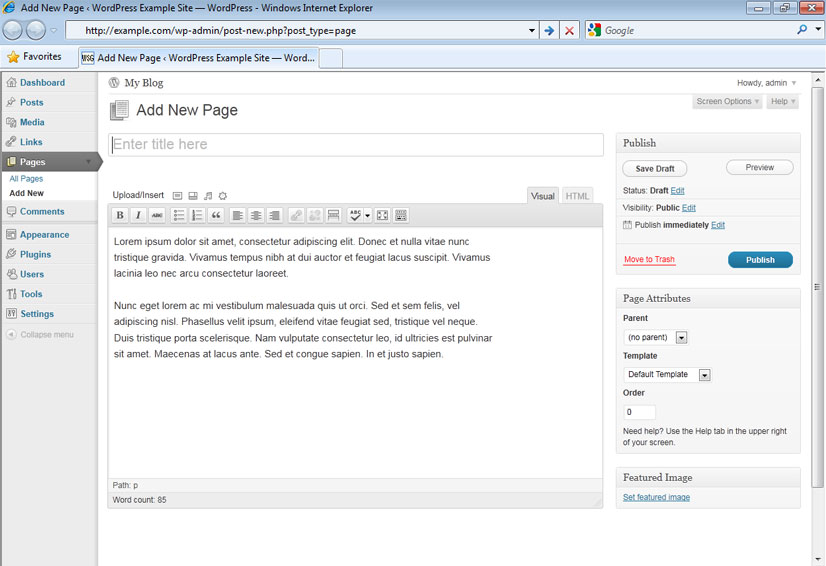 You get here by clicking a little "log in" link that will be on your site, and then typing in a password.
Everything in WordPress is done from this Control Panel. At the left is a list of all the settings you can change, and things you can do. It's all very simple. Ready to Start Making Your Site?
Creating your own website (or blog) is exciting stuff. Let's begin.
To have your own site, all you need to do is follow the instructions . It should take about ten minutes.
Important: Please note that you don't need to download or upload anything, go to any website other than FatCow's, or do anything other than what's in this box. Just do this step, and you'll have your own website.
It's all pretty simple, but you can always talk to FatCow's Live Chat if you get stuck, or have any questions.
Complete instructions for setting up a website/blog Click here to sign up for FatCowhosting >> (Make sure you visit FatCow by clicking this link, because right now they're offering a 47% discount, to readers of this guide.)
Go to the FatCow website, and click on Control Panel, if you're not already there.
Click on WordPress, then Install, then Complete. Click Site URL.
Congratulations! Your site is now online. It usually takes a few hours for your local internet provider to discover your new site, but you can visit (and work on) your site at username .fatcow.com in the mean time (replace username with the user name you chose when signing up with FatCow.) FatCow's Live Chat will be able to help you if you have any questions or problems.
You get here by clicking a little "log in" link that will be on your site, and then typing in a password.
Everything in WordPress is done from this Control Panel. At the left is a list of all the settings you can change, and things you can do. It's all very simple. Ready to Start Making Your Site?
Creating your own website (or blog) is exciting stuff. Let's begin.
To have your own site, all you need to do is follow the instructions . It should take about ten minutes.
Important: Please note that you don't need to download or upload anything, go to any website other than FatCow's, or do anything other than what's in this box. Just do this step, and you'll have your own website.
It's all pretty simple, but you can always talk to FatCow's Live Chat if you get stuck, or have any questions.
Complete instructions for setting up a website/blog Click here to sign up for FatCowhosting >> (Make sure you visit FatCow by clicking this link, because right now they're offering a 47% discount, to readers of this guide.)
Go to the FatCow website, and click on Control Panel, if you're not already there.
Click on WordPress, then Install, then Complete. Click Site URL.
Congratulations! Your site is now online. It usually takes a few hours for your local internet provider to discover your new site, but you can visit (and work on) your site at username .fatcow.com in the mean time (replace username with the user name you chose when signing up with FatCow.) FatCow's Live Chat will be able to help you if you have any questions or problems.

I am very much pleased with the contents you have mentioned. I wanted to thank you for this great article. How to start blog with wordpress on bluehost
ReplyDeleteA very awesome blog post. We are really grateful for your blog post. You will find a lot of approaches after visiting your post. Blogg
ReplyDeleteWe are really grateful for your blog post. You will find a lot of approaches after visiting your post. I was exactly searching for. Thanks for such post and please keep it up. Great work. Bloggbyen.com
ReplyDelete